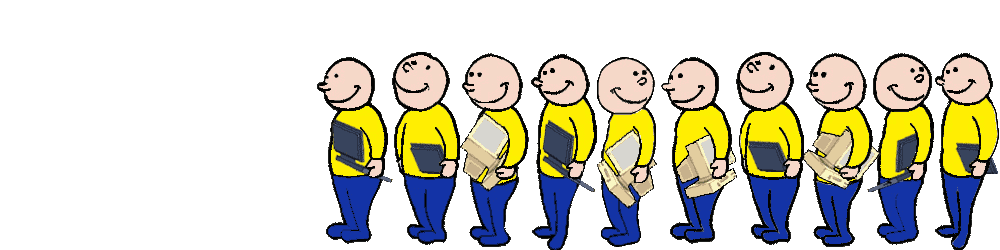Module: Workflow
- Defined in:
- lib/workflow.rb
Overview
See also README.markdown for documentation
Defined Under Namespace
Modules: ActiveRecordInstanceMethods, RemodelInstanceMethods, WorkflowClassMethods, WorkflowInstanceMethods Classes: Event, NoTransitionAllowed, Specification, State, TransitionHalted, WorkflowDefinitionError, WorkflowError
Class Method Summary
-
+ (Object) create_workflow_diagram(klass, target_dir = '.', graph_options = 'rankdir="LR", size="7,11.6", ratio="fill"')
Generates a `dot` graph of the workflow.
- + (Object) included(klass)
Class Method Details
+ (Object) create_workflow_diagram(klass, target_dir = '.', graph_options = 'rankdir="LR", size="7,11.6", ratio="fill"')
Generates a `dot` graph of the workflow. Prerequisite: the `dot` binary. (Download from www.graphviz.org/) You can use this method in your own Rakefile like this:
namespace :doc do
desc "Generate a graph of the workflow."
task :workflow => :environment do # needs access to the Rails environment
Workflow::create_workflow_diagram(Order)
end
end
You can influence the placement of nodes by specifying additional meta information in your states and transition descriptions. You can assign higher `doc_weight` value to the typical transitions in your workflow. All other states and transitions will be arranged around that main line. See also `weight` in the graphviz documentation. Example:
state :new do
event :approve, :transitions_to => :approved, :meta => {:doc_weight => 8}
end
366 367 368 369 370 371 372 373 374 375 376 377 378 379 380 381 382 383 384 385 386 387 388 389 390 391 392 393 394 395 396 397 398 399 |
# File 'lib/workflow.rb', line 366 def self.create_workflow_diagram(klass, target_dir='.', ='rankdir="LR", size="7,11.6", ratio="fill"') workflow_name = "#{klass.name.tableize}_workflow".gsub('/', '_') fname = File.join(target_dir, "generated_#{workflow_name}") File.open("#{fname}.dot", 'w') do |file| file.puts %Q| digraph #{workflow_name} { graph [#{graph_options}]; node [shape=box]; edge [len=1]; | klass.workflow_spec.states.each do |state_name, state| file.puts %Q{ #{state.name} [label="#{state.name}"];} state.events.each do |event_name, event| = event. if [:doc_weight] weight_prop = ", weight=#{meta_info[:doc_weight]}" else weight_prop = '' end file.puts %Q{ #{state.name} -> #{event.transitions_to} [label="#{event_name.to_s.humanize}" #{weight_prop}];} end end file.puts "}" file.puts end `dot -Tpdf -o'#{fname}.pdf' '#{fname}.dot'` puts " Please run the following to open the generated file: open '#{fname}.pdf' " end |
+ (Object) included(klass)
325 326 327 328 329 330 331 332 333 334 335 336 337 338 |
# File 'lib/workflow.rb', line 325 def self.included(klass) klass.send :include, WorkflowInstanceMethods klass.extend WorkflowClassMethods if Object.const_defined?(:ActiveRecord) if klass < ActiveRecord::Base klass.send :include, ActiveRecordInstanceMethods klass.before_validation :write_initial_state end elsif Object.const_defined?(:Remodel) if klass < Remodel::Entity klass.send :include, RemodelInstanceMethods end end end |